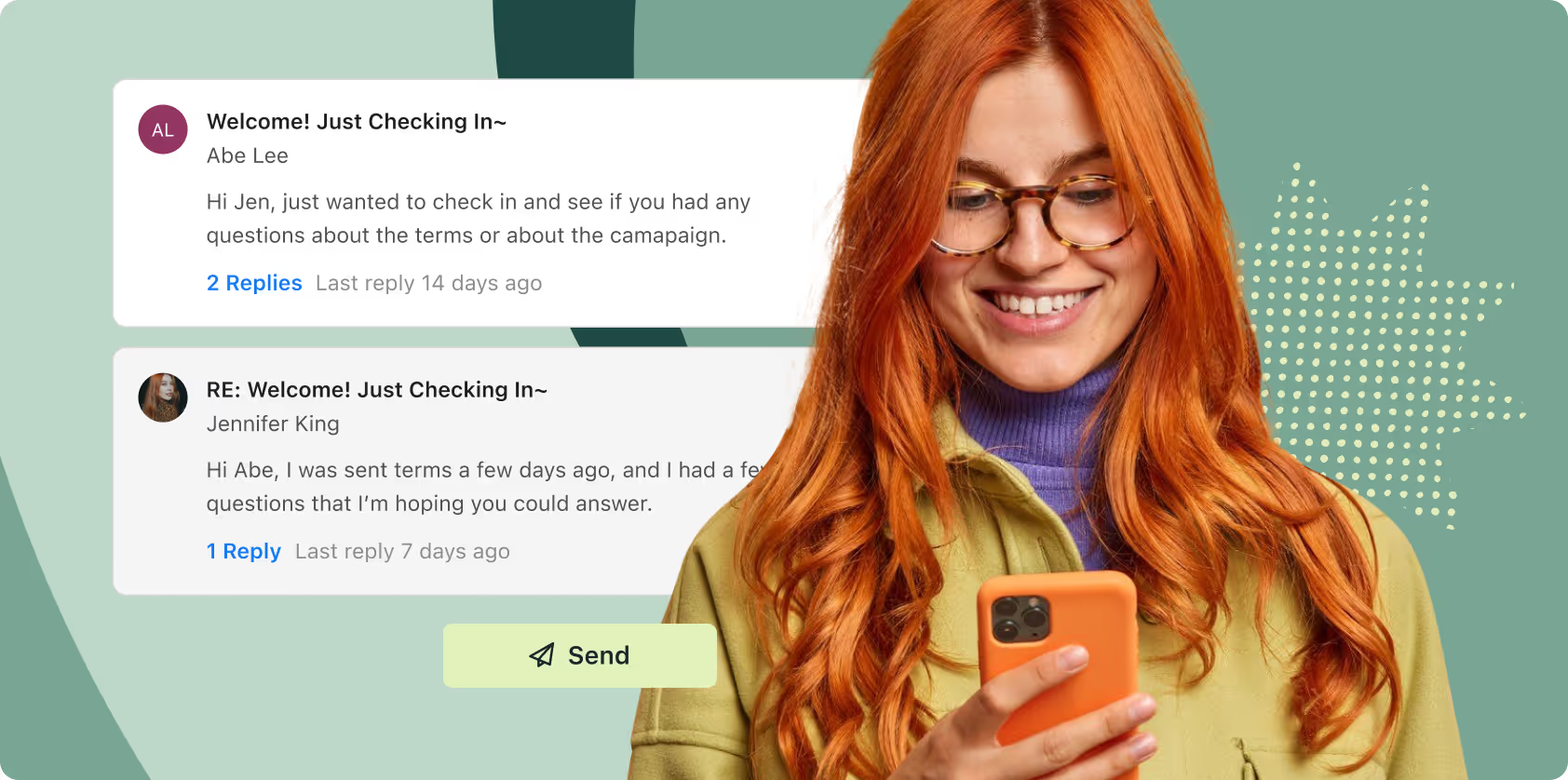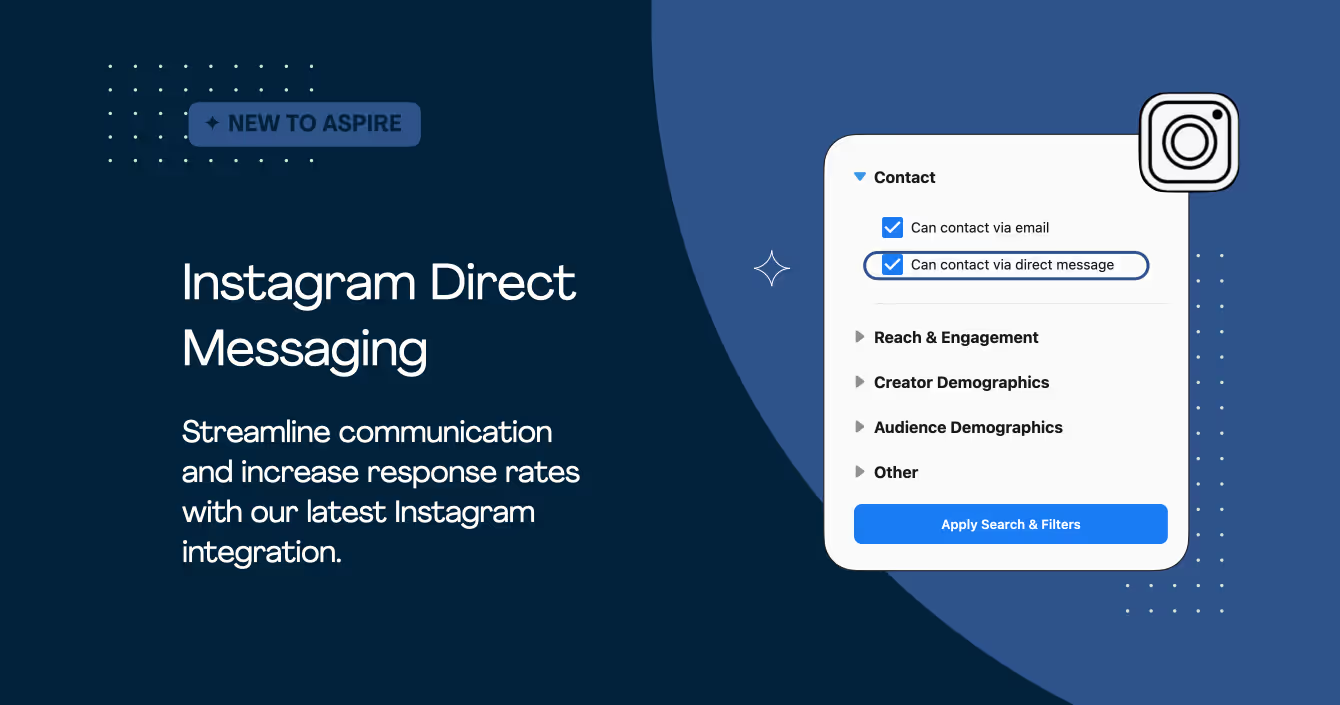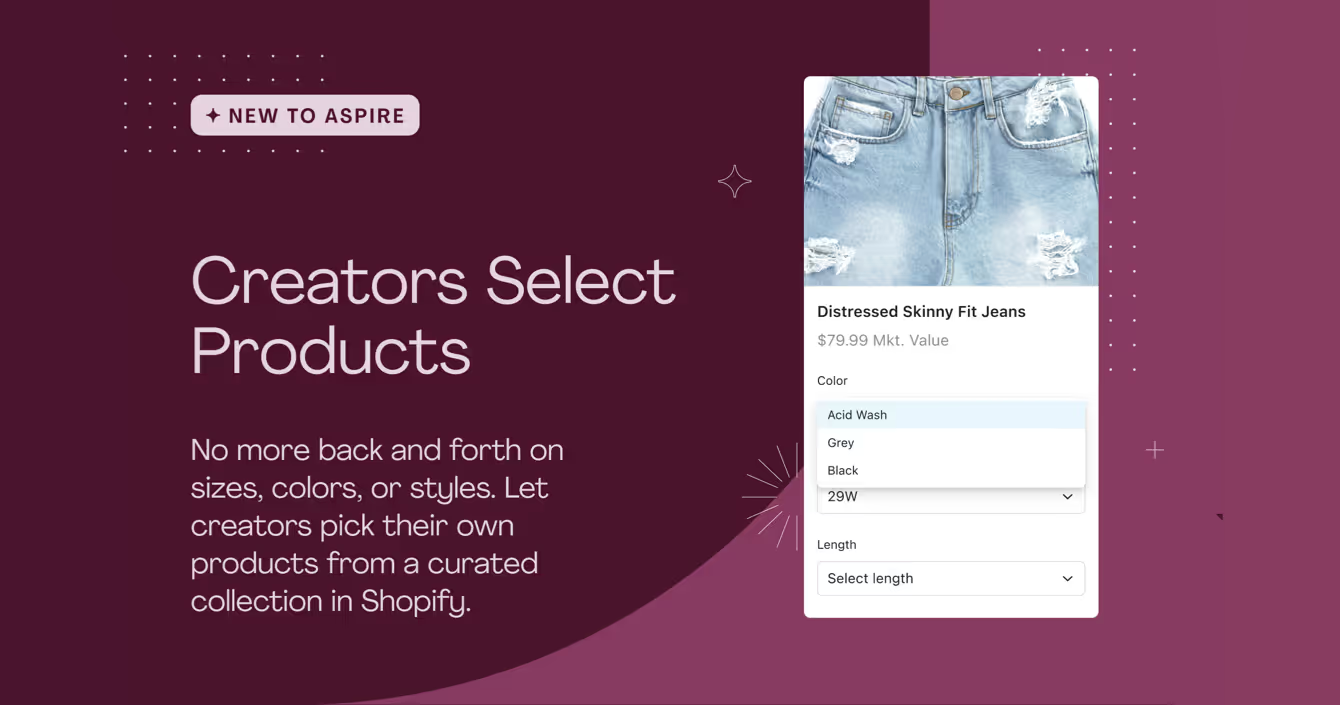What’s New at Aspire: Inbox Improvements
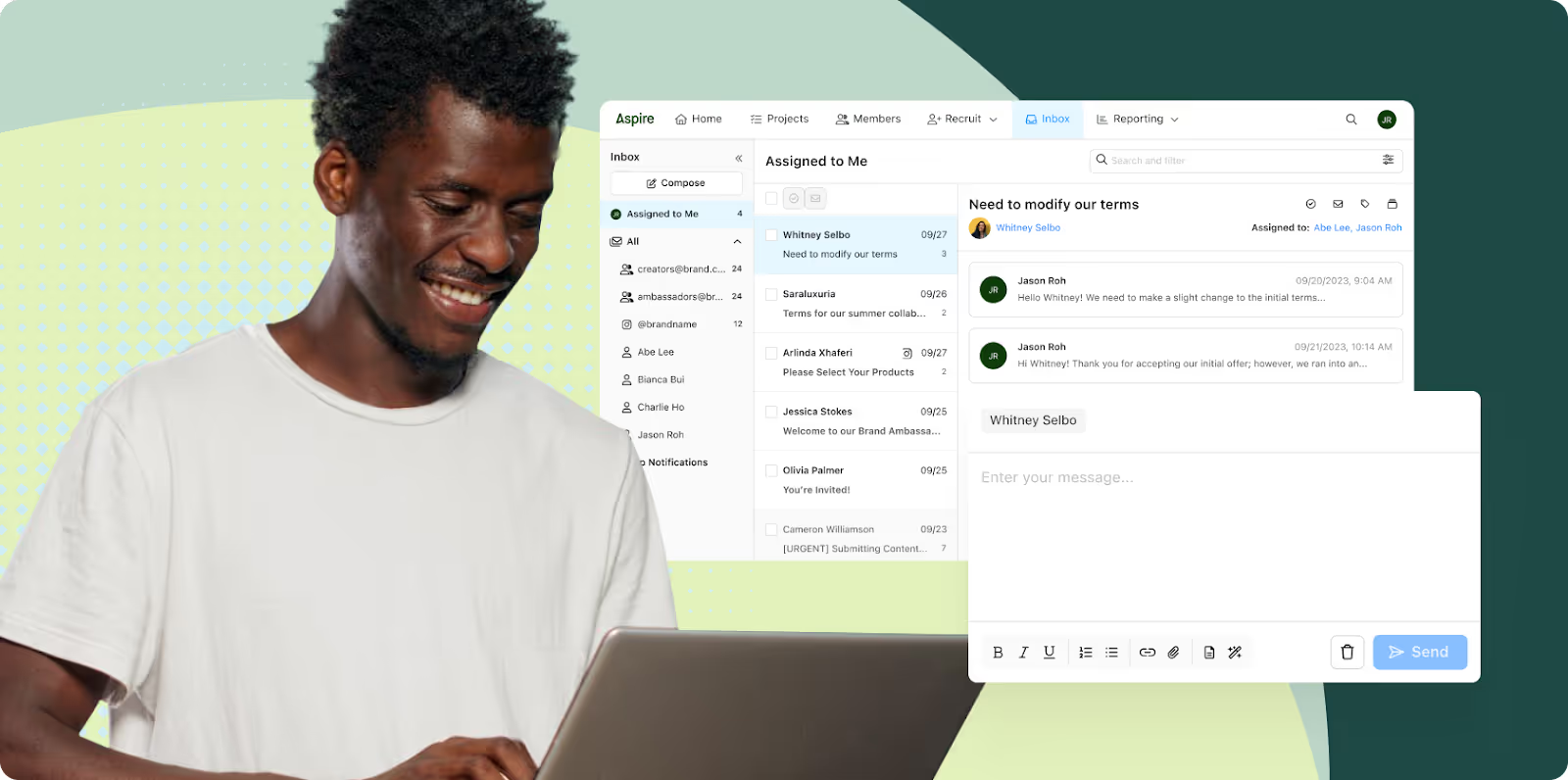
At Aspire, we’re on a mission to help brands streamline communication to build meaningful and impactful relationships with their favorite creators. That being said, our customers have found that their Aspire inbox can get cluttered and noisy, preventing them from scaling their creator relationships.
You asked for improvements — and we’re here to deliver.
In the last few months, our team has been hard at work revamping the inbox that our brands and creators use to communicate with each other. Keep reading to learn about all the inbox updates that we’ve rolled out.
App notifications folder
All app notifications have been removed from the inbox and now live in a separate folder called “App Notifications.” Any new messages that are triggered by the project workflow applications will now live in this folder.
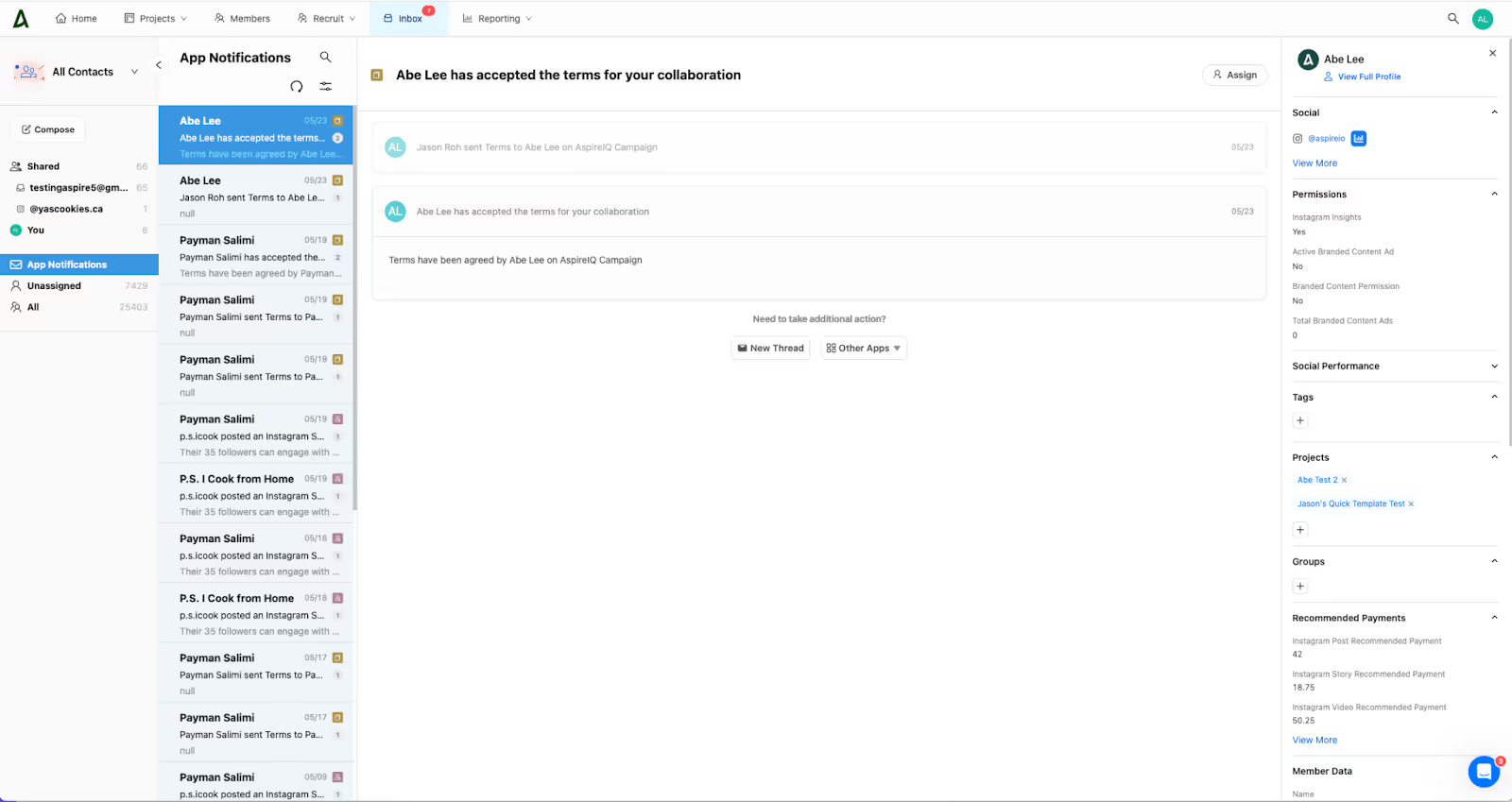
Email message formatting
We’ve cleaned up the email message UX and format for easier navigation. The main changes are:
- Members: Users can see all the members involved in a message. They'll also be linked to their ‘Member Details’ page as well.
- Assignees: Users can view all other assigned users to a message. We’ve also enhanced the assignment and un-assignment interaction.
- Collapsible messages: The latest message will be opened, while all other messages will now be collapsed. We’ve also added an action button to collapse and uncollapse the messages.
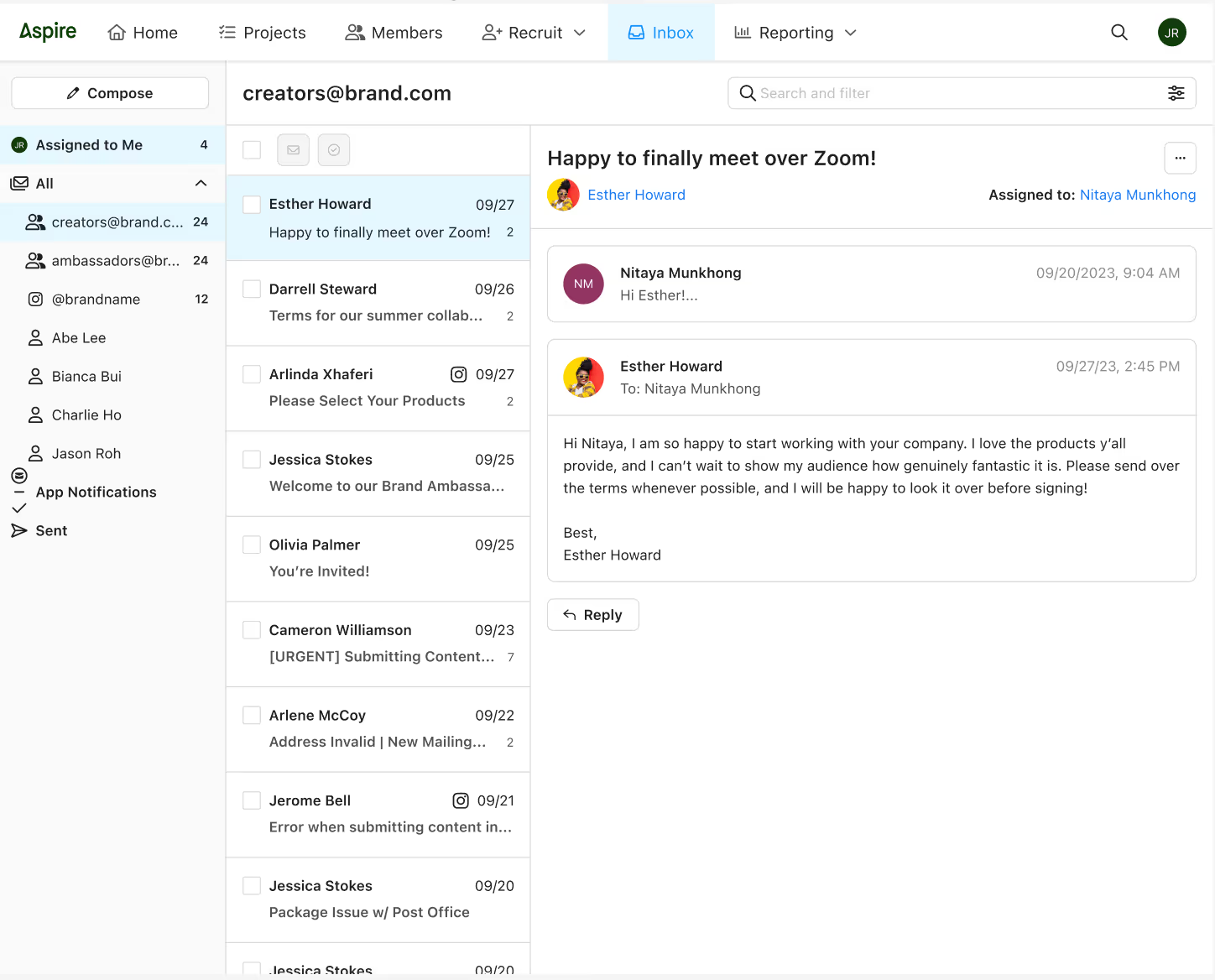
Thread list view
We’ve reformatted your list of emails and threads to resemble a typical inbox with the following interactions:
- Mark as done: Users are able to mark a message as ‘Done’ when hovering over the message they want to mark as complete.
- Bulk action: Users can mark messages as ‘Done’ or ‘To-do’ in bulk, rather than having to tag each message individually.
- Messages will not disappear: Messages will no longer be moved to a separate folder when marked as ‘Done.’ All messages will stay in the inbox.
Inbox folders
We’ve added more folders to the inbox to allow our users to see a holistic view of their interactions with members. All emails associated with the user will be moved to the ‘Assigned to Me’ section at the top, enabling our users to differentiate between their assignments within the inbox.
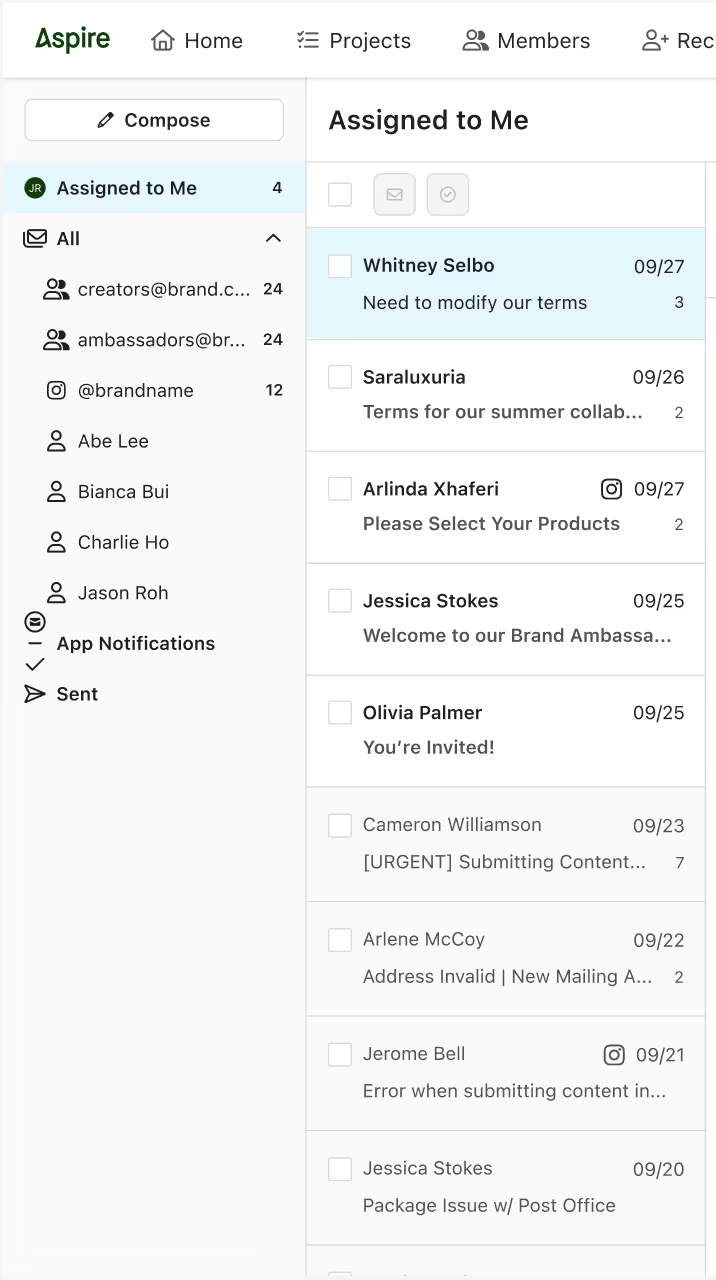
Email Composer
Our email composer now provides users with not only more space to read and write messages, but also more flexibility to add personalization to each message with new tools like an adjustable text box, attachments, and templates.

Read/Unread capabilities
Our new inbox will show message interactions based on the status of each message (read vs. unread). Users will be able to mark messages as read/unread as well.
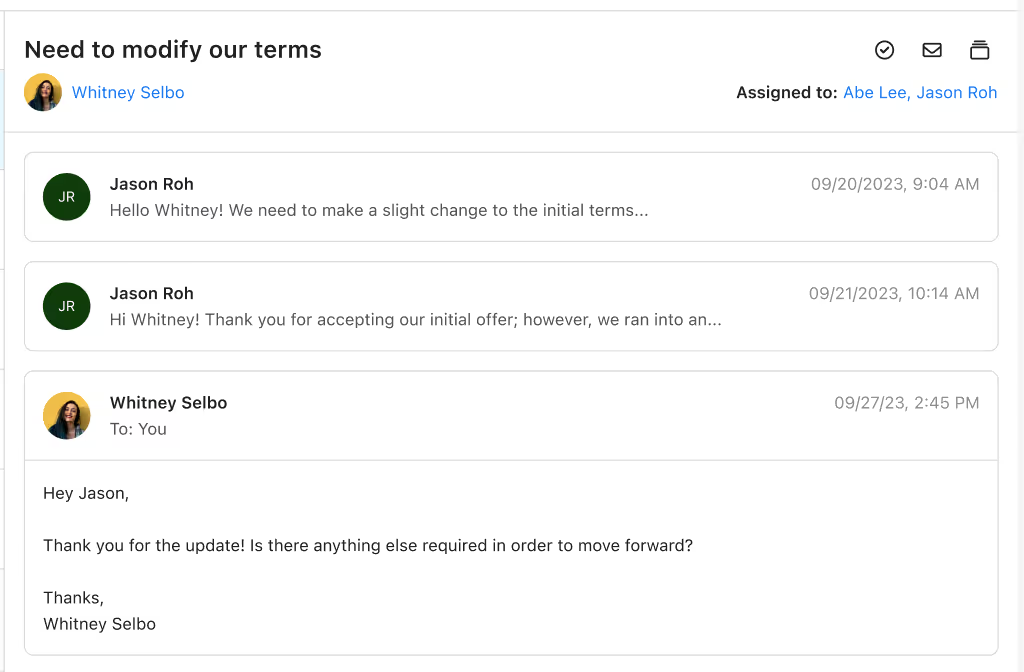
Sent folder
All messages that have been sent will be housed in the ‘Sent’ folder to declutter the inboxes and allow users to see all of the messages they’ve sent in one place. In the ‘Assign to Me’ section, all messages that are sent to members will automatically mark the thread as ‘Done.’

Member details update
‘Member details’ now includes a new activity feed with notes, enabling users to have a more organized and clearer picture of their interactions with each member. Users can also see a redesigned messages view that allows them to respond directly into the thread rather than having to go into the inbox.
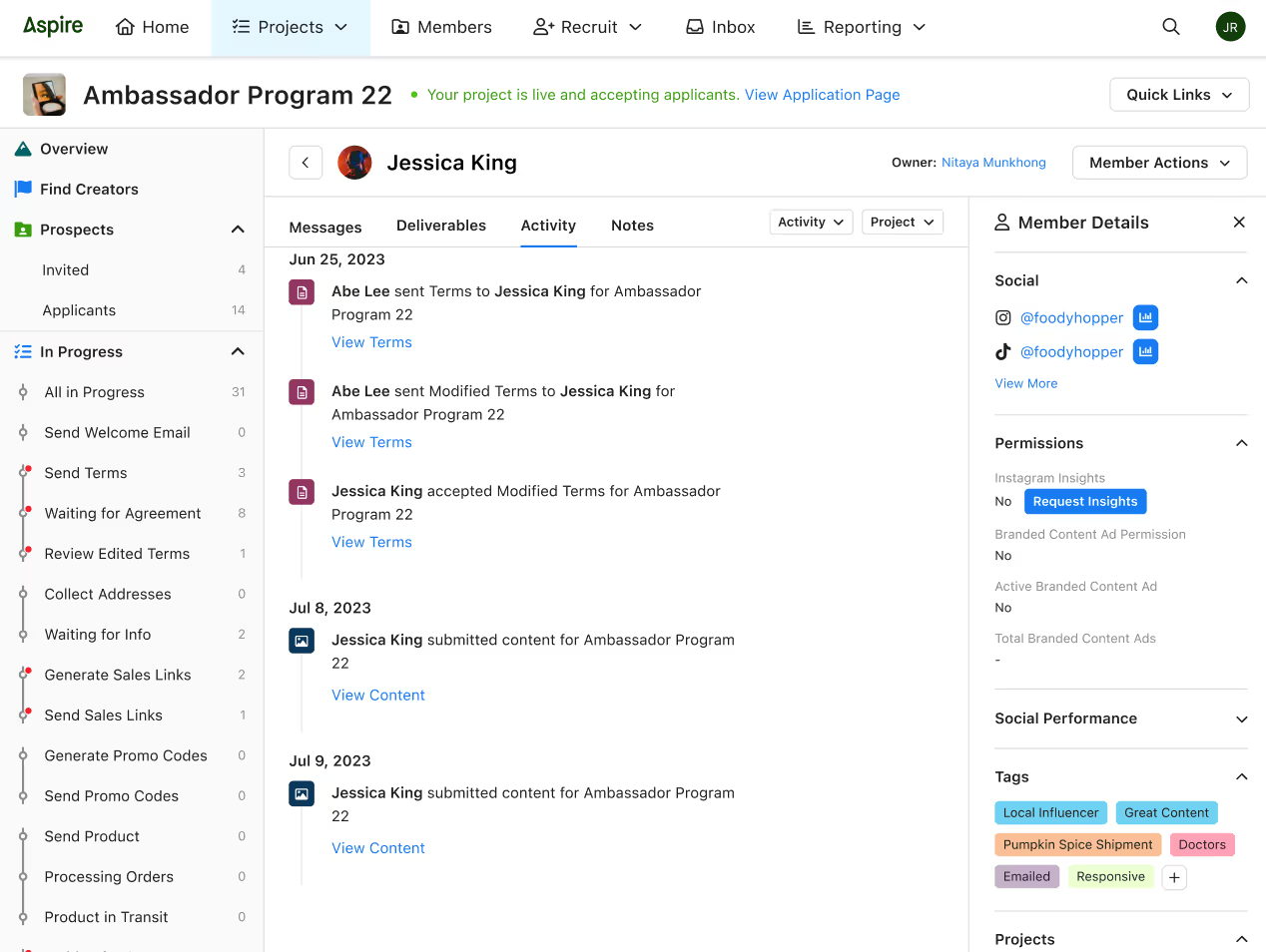
These inbox improvements are available to all Aspire customers starting today. Log in to your Aspire account to get started.
Not on Aspire yet? Book a demo to see a walkthrough of our platform.